Bring order to your digital chaos.
Streamline your projects, 10x your productivity, and organize your life with Brain Buddy, an all-in-one Second Brain system made for Notion.
NOTIONERY IS TRUSTED BY THOUSANDS OF CREATORS AND OPERATORS AT






Everything in one simple, unified workspace.
Centralize your notes, tasks, resources, and projects in an all-in-one Second Brain system.
.png)




Say goodbye to information overload, missed deadlines, and unread bookmarks.
Task management without the bloat and anxiety.
Discover the power of having everything in one place. With Brain Buddy, juggling between tasks, projects, and personal goals becomes a seamless experience—enhancing your productivity and peace of mind.


Let technology do the heavy lifting. Brain Buddy helps you prioritize your workload, adapting to your unique rhythm, freeing you to focus on what truly matters. Like a well-tailored suit, Brain Buddy adjusts to your lifestyle, evolving as you do.
Manage professional and personal life from a single place. Brain Buddy gives you a complete overview of your day-to-day across all areas of your life, from work goals to personal well-being, ensuring a balanced, fulfilling life.

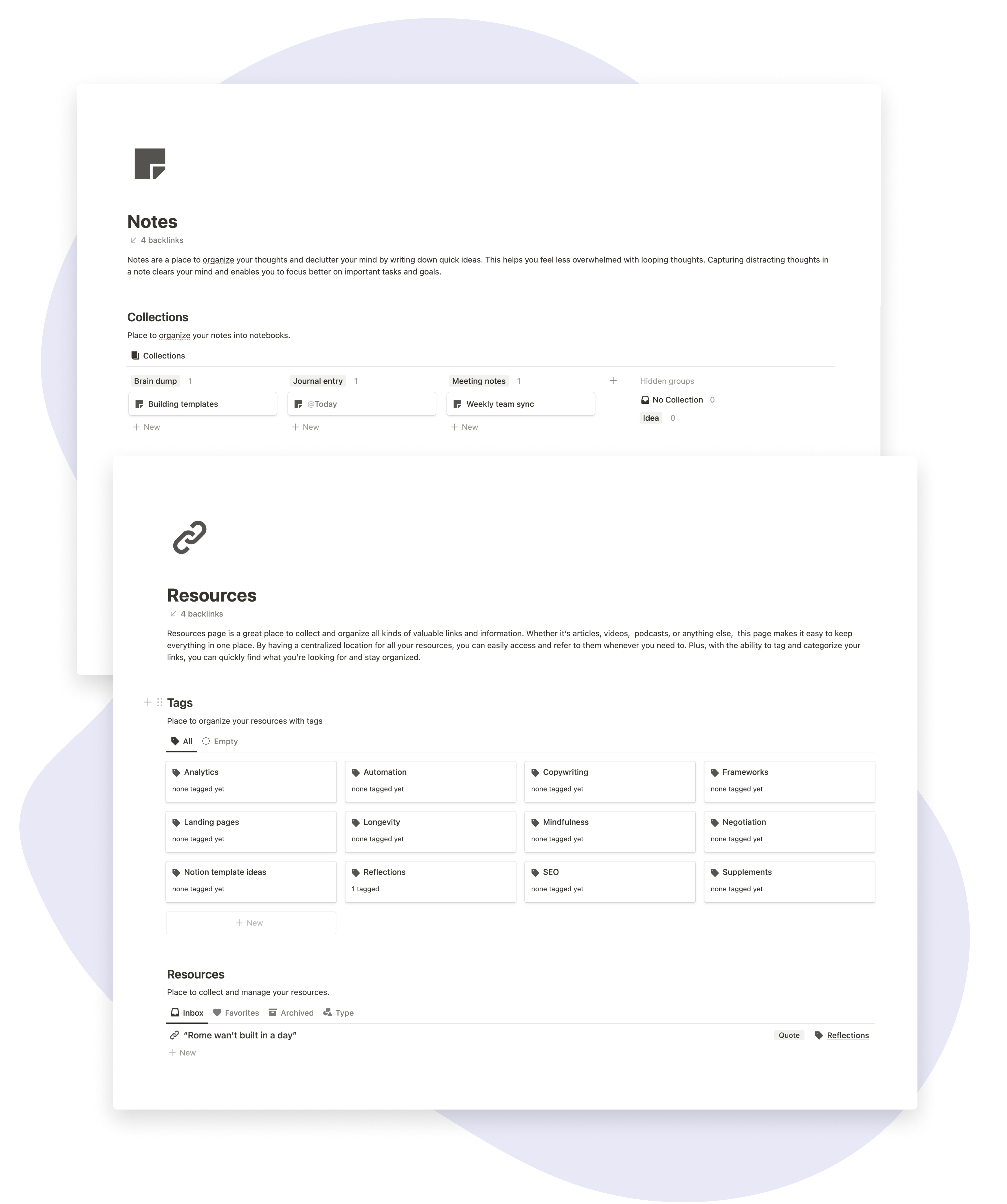
Armed with a database of your best ideas that compounds in value as you add to it, make informed decisions effortlessly. Brain Buddy not only tracks your progress but also illuminates your path forward.
How it works.
Organize your life and reach your goals in half the time.
Get the most out of your Second Brain.
Brain Buddy is built to suit your preferences.
.png)


How is Brain Buddy different?
There are tons of Second Brain systems.
Brain Buddy stands out from the crowd thanks to its simple and minimalist design, quick setup time, and a suite of built-in automations that help you stress less. Unlike clunky systems that that take hours to set up, Brain Buddy guides you through the quick process with well-timed tips to keep things simple for you.
With a strong emphasis on automation, Brain Buddy does the heavy lifting for you, helping you keep your mind clear and calm. Our system with its minimalist design looks stunning across a range of screen sizes, ensuring easy access on all your favorite devices.

People are loving it.
Honest reviews of Brain Buddy.
Buy once.
Use forever.
✓ Unified dashboard
✓ Lifetime access
✓ User manual & tutorials
✓ Email support
✓ 7+ databases
✓ Access to future updates
✓ Unified dashboard
✓ Lifetime access
✓ User manual & tutorials
✓ Email support
✓ 7+ databases
✓ Access to future updates
Frequently asked questions
A) Manually - copy and paste specific tasks or notes
B) Export/Import - export data from your existing tools and import into Notion
.png)